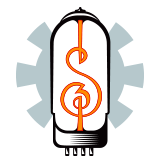Learn how to get that good-as-new (or even better!) sharp edge back using the old-school way – sharpening stones.
Have some knives that have gone dull? Maybe even nicked and in bad shape?
Come in and learn how to get that good-as-new (or even better!) sharp edge back using the old-school way – sharpening stones.
You can bring your own knife or cleaver to work on (non-serrated – we are not covering serrated). That’s all the knives in the picture except the 4th from the right. We will provide practice knives to get you started, and then you can bring your own back to a fine edge.
The course will cover:
• Differences in knife construction and quality – they have different purposes
• The evils of overheating – and why you want to do it by hands-on
• Profiling (bringing back a badly damaged edge) vs sharpening
• Different sharpening stones and their advantages – diamond, sandstones and ceramic
• Other sharpening tools – advantages and disadvantages
• Leather strops for finishing the job
This is a hands-on class. Be prepared for some effort as you work on the different sharpening stones.
PARTICIPANTS MUST BE 18 YEARS OF AGE OR OLDER.
IF YOU REQUIRE ACCOMMODATIONS, CONTACT [email protected] BEFORE PURCHASING YOUR TICKET. WE WILL DO OUR BEST TO HOST YOU.
REFUNDS WILL ONLY BE GIVEN IF YOU EMAIL [email protected] WITH MORE THAN 72 HOURS REMAINING UNTIL THE CLASS. ALL OTHER REQUESTS WILL BE DEALT WITH AT THE ORGANISATION’S DISCRETION AND REFUNDS MAY NOT BE GIVEN.

Learn how to get that good-as-new (or even better!) sharp edge back using the old-school way – sharpening stones.
Have some knives that have gone dull? Maybe even nicked and in bad shape?
Come in and learn how to get that good-as-new (or even better!) sharp edge back using the old-school way – sharpening stones.
You can bring your own knife or cleaver to work on (non-serrated – we are not covering serrated). That’s all the knives in the picture except the 4th from the right. We will provide practice knives to get you started, and then you can bring your own back to a fine edge.
The course will cover:
• Differences in knife construction and quality – they have different purposes
• The evils of overheating – and why you want to do it by hands-on
• Profiling (bringing back a badly damaged edge) vs sharpening
• Different sharpening stones and their advantages – diamond, sandstones and ceramic
• Other sharpening tools – advantages and disadvantages
• Leather strops for finishing the job
This is a hands-on class. Be prepared for some effort as you work on the different sharpening stones.
REFUNDS WILL ONLY BE GIVEN IF YOU EMAIL [email protected] WITH MORE THAN 72 HOURS REMAINING UNTIL THE CLASS. ALL OTHER REQUESTS WILL BE DEALT WITH AT THE INSTRUCTORS DISCRETION. EVENTBRITE FEES MAY NOT BE REFUNDABLE.

You will learn the basics of milling using the Wells Index CNC mill. The goal will be to enable you to use the mill to make metal parts.
You will learn the basics of milling using the Wells Index CNC mill. The goal will be to enable you to use the Wells Index mill to make metal and plastic parts under manual control. Topics include: safety, possible jobs, machinable materials, metal cutting physics, cutting tool types and specifics of our Wells Index mill – tool holding and changing, speeds, and software. At the end of the class you’ll be qualified to use the Wells Index mill under manual control. Using the CNC capabilities of the mill are covered in a follow-on class.
This class is for anyone interested in learning the basics of working with metal. No previous experience is necessary. Not suitable for small children because of potentially sharp flying objects!
All materials are provided. Please wear suitable work clothes, safety glasses, closed toe shoes, and no loose hanging jewelery.
In a hands-on class, we’ll cover how to sharpen a variety of tools using, matching the right method for the right job.
If you liked our Sharpening 1 class, you’ll love our Sharpening 2 class!
Sharpening 1 (knife sharpening) is a prerequisite for this class.
Click here to sign up.
In a hands-on class, we’ll cover how to sharpen a variety of tools, including:
- handsaws
- screwdrivers and screwdriver bits (you don’t need to throw them out!)
- chisels
- drill bits
- axes
- whatever else we can fit in
The course will cover the different sharpening tools for different purposes – stones, files, grinding wheels, and specialized sharpening tools.
This is a hands-on class. Be prepared for some effort as you work on the different sharpening tools.
REFUNDS WILL ONLY BE GIVEN IF YOU EMAIL [email protected] WITH MORE THAN 72 HOURS REMAINING UNTIL THE CLASS. ALL OTHER REQUESTS WILL BE DEALT WITH AT THE INSTRUCTORS DISCRETION. EVENTBRITE FEES MAY NOT BE REFUNDABLE.
Have you ever eaten freshly picked oyster mushrooms? or, are you curious about how mushrooms grow? Then, this workshop is for you.
Have you ever eaten freshly picked oyster mushrooms? or, are you curious about how mushrooms grow? Then, this workshop is for you.
In this workshop you will learn basic techniques to start growing mushrooms at home. No previous experience required, no fancy materials needed. You will be able to repeat everything you will learn in this workshop at home using ingredients that you can easily find in any grocery store. And once the workshop is done, you will take home detailed instructions to make your own kits.

Ever wanted to burn things with light? Create interesting and finely detailed crafts and decorative objects with
Site3’s Laser Training!
Ever wanted to burn things with light? Create interesting and finely detailed crafts and decorative objects?
Site3 CoLaboratory’s Laser Training will help set you on the path to do just that!
In this course you will learn how to create basic vector documents with an eye towards their use in laser etching/cutting, including formatting, sizing, and other nuisances of making sure your file prints right every time. Similarly, you will learn how to use the laser etcher at Site3, including safe turning on and off; where to touch and where not to touch; materials to use and which to never use; and the strange alchemy that is behind making a cut work properly.
By the end of this course, every participant will have created a ‘proof of laser use’ design, and may cut their own version of the project to keep, using a vector program (Illustrator or CorelDraw ideally, though any vector-based program should work).
All participants are asked to bring a laptop, loaded with whichever vector software is preferred, (Illustrator, Corel Draw, Inkscape) and a USB drive to upload files to the machine.
Anyone wishing to use the laser at Site 3 must complete this course, so it’s a good idea to take it! Laser Safety will be covered extensively, to ensure the continued happy life of the laser, and you! Please be courteous to your fellow students and pick a relatively simple project for the first time!
Perfect for that last minute X-mass gift!
Requirements:
- You must have a basic understanding of vector illustration in order to take this class.
- Acrylic is supplied for this class. If you wish to laser something else, you must clear it with the event host before arrival.
- PVC and ABS plastics, Lexan or other polycarbonate, and things which are apt to let off a lot of foul smoke are not permitted in the laser.

Ever wanted to burn things with light? Create interesting and finely detailed crafts and decorative objects with
Site3’s Laser Training!
Ever wanted to burn things with light? Create interesting and finely detailed crafts and decorative objects?
Site3 CoLaboratory’s Laser Training will help set you on the path to do just that!
In this course you will learn how to create basic vector documents with an eye towards their use in laser etching/cutting, including formatting, sizing, and other nuisances of making sure your file prints right every time. Similarly, you will learn how to use the laser etcher at Site3, including safe turning on and off; where to touch and where not to touch; materials to use and which to never use; and the strange alchemy that is behind making a cut work properly.
By the end of this course, every participant will have created a ‘proof of laser use’ design, and may cut their own version of the project to keep, using a vector program (Illustrator or CorelDraw ideally, though any vector-based program should work).
All participants are asked to bring a laptop, loaded with whichever vector software is preferred, (Illustrator, Corel Draw, Inkscape) and a USB drive to upload files to the machine.
Anyone wishing to use the laser at Site 3 must complete this course, so it’s a good idea to take it! Laser Safety will be covered extensively, to ensure the continued happy life of the laser, and you! Please be courteous to your fellow students and pick a relatively simple project for the first time!
Perfect for that last minute X-mass gift!
Requirements:
- You must have a basic understanding of vector illustration in order to take this class.
- Acrylic is supplied for this class. If you wish to laser something else, you must clear it with the event host before arrival.
- PVC and ABS plastics, Lexan or other polycarbonate, and things which are apt to let off a lot of foul smoke are not permitted in the laser.

Ever wanted to burn things with light? Create interesting and finely detailed crafts and decorative objects with
Site3’s Laser Training!
Ever wanted to burn things with light? Create interesting and finely detailed crafts and decorative objects?
Site3 CoLaboratory’s Laser Training will help set you on the path to do just that!
In this course you will learn how to create basic vector documents with an eye towards their use in laser etching/cutting, including formatting, sizing, and other nuisances of making sure your file prints right every time. Similarly, you will learn how to use the laser etcher at Site3, including safe turning on and off; where to touch and where not to touch; materials to use and which to never use; and the strange alchemy that is behind making a cut work properly.
By the end of this course, every participant will have created a ‘proof of laser use’ design, and may cut their own version of the project to keep, using a vector program (Illustrator or CorelDraw ideally, though any vector-based program should work).
All participants are asked to bring a laptop, loaded with whichever vector software is preferred, (Illustrator, Corel Draw, Inkscape) and a USB drive to upload files to the machine.
Anyone wishing to use the laser at Site 3 must complete this course, so it’s a good idea to take it! Laser Safety will be covered extensively, to ensure the continued happy life of the laser, and you! Please be courteous to your fellow students and pick a relatively simple project for the first time!
Perfect for that last minute X-mass gift!
Requirements:
- You must have a basic understanding of vector illustration in order to take this class.
- Acrylic is supplied for this class. If you wish to laser something else, you must clear it with the event host before arrival.
- PVC and ABS plastics, Lexan or other polycarbonate, and things which are apt to let off a lot of foul smoke are not permitted in the laser.